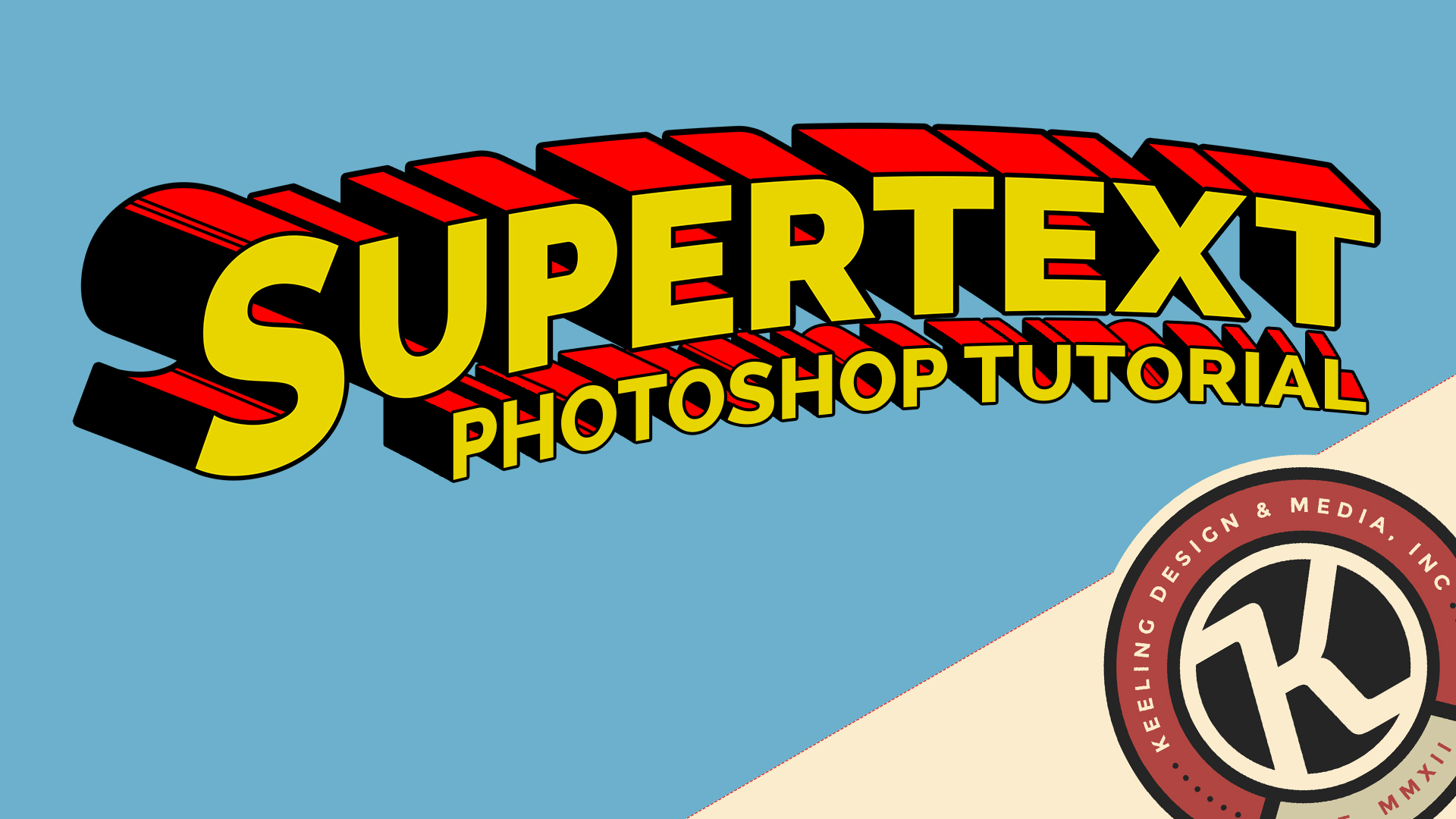
Supertext!
Looking for that classic “Superman” logo look from the comic book covers? Photoshop has a bunch of 3D capabilities now, but I always hate taking the time to render things when I’m in a hurry. In this tutorial we use some simple techniques to “extrude” our text just by using layer styles and Photoshop’s “Transform Again” functionality.
Grab the font I used and download the PSD file to inspect things further. You’ll find useful layer styles and can poke around on your own!